Relics of Yesteryear
As promised, here is the black-and-white version of the shot I just posted previous to this post. This black-and-white conversion, wasn't just a one-click conversion. Here is what I did to process this image.
I converted this image to a solarized look, using a photoshop plug-in. On this layer, I adjusted the opacity back to about 73%, blended normally. I then used a large, soft, history brush, set at 100%, normal blend mode, and brushed back in the areas of dirt. I didn't want the dirt to have the solarized look at all. After I did this, I have a weird looking image.
The next thing I did was use Photoshop's Black-and-White tool, to change what still has color left in the image to black-and-white. This has really no effect on what is already black-and-white, when I did the conversion to the solarized look, the first time. This basically is just getting rid of the leftover color, that remained. Most of this was the dirt and obviously, the dirt doesn't need any dramatic black-and-white conversion applied.
This is what I am left with. When you compare the color version to the black-and-white version, you can see what the soloarized look does. It sort of inverts the highlights and shadows somewhat. It's not really a negative look, but has some properties of it. The purpose when I used the history brush, was to decrease the contrast and to give it a little hazy look, which makes the image have some attitude and look eerie.
Well, which version do you like better? The color or black-and-white image?
I converted this image to a solarized look, using a photoshop plug-in. On this layer, I adjusted the opacity back to about 73%, blended normally. I then used a large, soft, history brush, set at 100%, normal blend mode, and brushed back in the areas of dirt. I didn't want the dirt to have the solarized look at all. After I did this, I have a weird looking image.
The next thing I did was use Photoshop's Black-and-White tool, to change what still has color left in the image to black-and-white. This has really no effect on what is already black-and-white, when I did the conversion to the solarized look, the first time. This basically is just getting rid of the leftover color, that remained. Most of this was the dirt and obviously, the dirt doesn't need any dramatic black-and-white conversion applied.
This is what I am left with. When you compare the color version to the black-and-white version, you can see what the soloarized look does. It sort of inverts the highlights and shadows somewhat. It's not really a negative look, but has some properties of it. The purpose when I used the history brush, was to decrease the contrast and to give it a little hazy look, which makes the image have some attitude and look eerie.
Well, which version do you like better? The color or black-and-white image?
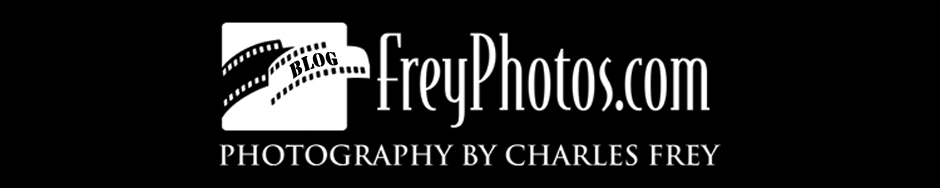

0 comments:
Post a Comment